The following pdf article from Acronis will provide the full in-depth steps and information regarding the installation of the Acronis cPanel plugin : https://dl.acronis.com/u/pdf/Acronis_Backup_plugin_for_cPanel_en-US.pdf
When the cPanel plugin is installed this creates and applies the default “webcp” backup plan on the agent. This plan can be adjusted via your console as needed. More information about adjusting your console plans can be found here :
CloudEvo Tips for cPanel Install
Simple Install method :
- Download and Install cPanel plugin via SSH on the cPanel server :
sh <(curl -L https://download.acronis.com/ci/cpanel/stable/install_acronis_cpanel.sh || wget -O - https://download.acronis.com/ci/cpanel/stable/install_acronis_cpanel.sh) - Log in to the WHM > Plugins > Acronis Backup
- Service url : https://console.cloudevo.com/ ( note this may be different if you have white labeling setup)
- The login information used here will be for the CUSTOMER based account which will manage this server.
In most cases this should be all you need to do to get started using Acronis with cPanel.
Unattended Install method :
In some cases it can be quicker to install the agent and cPanel plugin in separate parts. When you install the cPanel plugin using the previous method sometimes the agent may fail to install without providing full errors. Therefore we have found that Installing the Acronis Agent first and then installing the plugin using the unattended instructions below can sometimes be the best method.
- Install the Acronis Agent and register using the following guide : https://wiki.cloudevo.com/knowledge-base/acronis-agent-install-guide/
- Download and Install cPanel Plugin via SSH on the cPanel server :
sh <(curl -L https://download.acronis.com/ci/cpanel/stable/install_acronis_cpanel.sh || wget -O - https://download.acronis.com/ci/cpanel/stable/install_acronis_cpanel.sh) - Edit the following file :
/usr/local/cpanel/base/3rdparty/acronisbackup/python/lib/python3.8/site-packages/acronis_backup_srv/bash_scripts/configurator.inifor example :
nano /usr/local/cpanel/base/3rdparty/acronisbackup/python/lib/python3.8/site-packages/acronis_backup_srv/bash_scripts/configurator.iniYou are only required to update the URL, login and password fields of this file. This information is for the customer account in which the agent and cPanel server is registered to as an example :
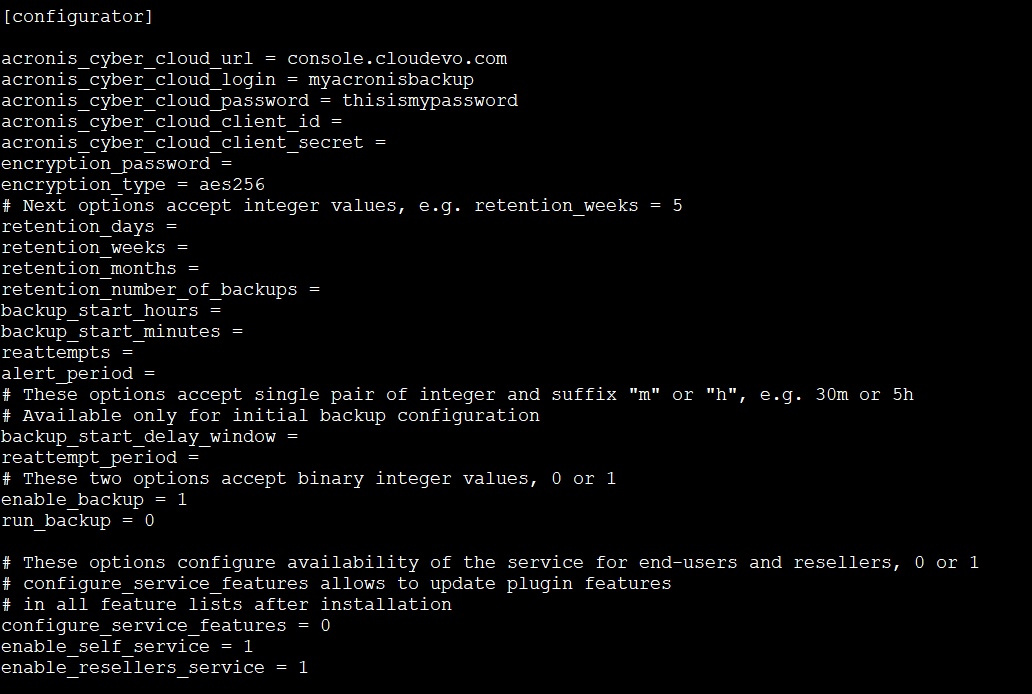 Save the file once it has been updated
Save the file once it has been updated - Run the script with the following :
/usr/local/cpanel/base/3rdparty/acronisbackup/python/lib/python3.8/site-packages/acronis_backup_srv/bash_scripts/configurator.sh - Restart the cPanel plugin service :
/usr/local/cpanel/base/3rdparty/acronisbackup/scripts/acronis-backup-srv.sh restart
If you do not get any errors when running the script the install should be completed. As always if you run into any errors or issues please reference our known errors and issues article here :
Information on how to manage and change backup plans can be found here :
