Generally your second step ( after setting up your storage gateway) and before you can get started with backing up your devices you will be required to setup at least one secondary customer or “tenant” within your Acronis console.
Acronis offers the following guide and guidelines when creating accounts within your Acronis console : https://www.acronis.com/en-us/support/documentation/AcronisCyberCloud/index.html?TocPath=Using%2520the%2520management%2520portal%257CCreating%2520and%2520configuring%2520tenants%257C_____1#tenant-create.html
CloudEvo Tips For Creating Accounts
CloudEvo provides our clients with the highest account possible within Acronis which is labeled the “Partner” account. Under this account you are able to register storage gateways and control all aspects of the console to suit each clients needs. The partner level account can not be used to add protected devices or manage policies but is used to manage quotas, features etc. We offer this account to our clients as we believe having the option to fully manage your service is important when it comes to backup solutions.
Information regarding these type of accounts within the console can be found here : https://www.acronis.com/en-us/support/documentation/AcronisCyberCloud/index.html?TocPath=Using%2520the%2520management%2520portal%257CCreating%2520and%2520configuring%2520tenants%257C_____1#user-accounts-and-tenants.html
Creating your customer account
Acesss your account using your provisioned Partner account and under the clients tab select +New > Customer
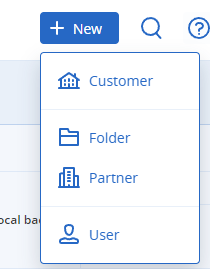
Here you will begin the information for your Customer account. The customer account will be required to get started on backing up your agents. Enter the information accordingly. Our recommendation for this creation is as follows :
Step 1 General Information
Mode : Production
Management Mode : Managed by service provider
Security** : 2FA and Enchanted mode disabled
Step 2 Services
You should only see the services you have ordered and that are available
Step 3 Configure Services
This step is where you will be able to select quotas for each customer and allow data usage quotas on your storage server. If you do not plan to create any secondary customers and you are creating this account for your own services to be used you will want to set these quotas to unlimited so you are able to utilize your full ordered services. The quota system is designed for managing multi accounts.
** at this time Acronis has had issues with accounts when 2FA is enabled. If you enable this option we may request you disable it if support is required or if you have issues within your console.
Now that your customer account is created you will use this customer level account to start installing and registering your agents : https://wiki.cloudevo.com/knowledge-base/acronis-agent-install-guide/
